Description
Cryptocurrency Ethereum Crypto WordPress Plugin for WooCommerce is the best WooCommerce plugin that allows you to sell Ether, Bitcoin or any NFT or ERC20 token for fiat money like USD, EUR, … or any cryptocurrency, like Bitcoin, Litecoin, Dogecoin or any other WooCommerce supports.
You can sell your NFT or ERC20 tokens for USD, EUR, or even Ether or another ERC20 token by using the Ether and ERC20 tokens WooCommerce Payment Gateway plugin.
It can be a valuable addition to your ICO strategy with the Ethereum ICO WordPress plugin!
Binance Smart Chain (BSC), Polygon (MATIC) and any other EVM-compatible blockchain is supported in the PRO version!
The WordPress Ethereum Wallet plugin auto-creates a user wallet upon registration and allows user to send Ether, NFT or ERC20 tokens from it. Using these two plugins your non-techie customers can register to obtain an Ethereum account address and then buy your tokens to be sent to this new address.
Live Demo
You can buy the Testcoin TSX Token to see this WooCommerce Crypto Plugin in action.
The Testcoin TSX Token product is a ERC20 token product configured with a help of this plugin. You can buy this token with fiat money, Bitcoin or Ether. TSX tokens would be sent to your wallet automatically and immediately.
FREE Features
- Sell Ether for any WooCommerce supported currency
- Your customer can buy Ether just like any other product in WooCommerce
- The
Ethereum addressrequired input field is added to the Checkout page for all Cryptocurrency products - Custom user meta key can be configured to fill the
Ethereum addressfield automatically. With a plugin like Ultimate Member you can configure your registration form to include a requiredEthereum addressfield. You can use this address on a checkout page then. - You also can disable the
Ethereum addressfield to restrict user to buy only to the address they provide you on registration. - The
Register on checkoutis supported without theEthereum addressinput requirement - Friendly admin panel
Ethereum Addressinput field on theAdd new orderpage to send Ether manually from admin panel- Free to use for Ether. No fee.
- The minimum amount of Ether can be set for purchase to protect you from spam purchases
- The quantity increase/decrease step is configured per product
- The Ethereum transaction hash and link is added to the order notes to assist you in corner cases
- Stock availability is auto-managed
- Decimal product quantities can be inputted by users – you can sell 0.5 Ether for example
- The Ethereum Gas price is auto adjusted according to the etherchain.org API
- The
Hot walletprivate key is auto generated first time plugin is installed - Previous
Hot walletprivate key is stored in a hidden option object when new one is entered. This feature can save your life, seriously 😉
PRO Features
Includes all FREE features, plus:
- Sell any
ERC20token for any WooCommerce supported currency - Your customer can buy Ether or
ERC20tokens just like any other product in WooCommerce - Dynamic ETH or ERC20 token price from
Coinmarketcap.com,Cryptocompare.com,Coingecko.comormetals-api.comcan be configured. Set token price in Ether or any other crypto including the token itself, if listed on exchange, or bound it to a gold price - The
Input in store currencyoption: input product price in the store currency like USD, instead of the cryptocurrency selected - The
Input in fixed store currencyoption allows to create product with fixed price like 100$, but with a dynamic amount of cryptocurrency to be sent after this product purchase - The
Ethereum Addressinput box on theAdd new orderpage is pre-populated with an address generated by the Ethereum Wallet plugin if installed - Display base cryptocurrency price for dynamically priced products option
- Use
Ethereum Node JSON-RPC Endpointsetting for your own Ethereum or Ethereum fork node usage - The
Expiration periodconfiguration option can be used to set the number of days to wait till mark an order as expired if no payment or blockchain transaction confirmation is detected. It is set to one week (7 days) by default. - The
Require enough Ether on a Checkout page?configuration option can be used to prevent spam orders creation by users with not enough Ether on their balances to pay for it. - Binance Smart Chain (BSC), Polygon (MATIC) and any other EVM-compatible blockchain support
- The MultiSend contract can be used to process many ERC20 orders at once to speedup orders processing up to 200 times and save gas fees.
Take a full featured 7 days Trial for the PRO version! The Cryptocurrency Product for WooCommerce Professional plugin 7 days Trial
NFT Add-On
The NFT Add-On is available to sell any non-fungible ERC721 NFT token just like any other product in WooCommerce. To use it, install the Cryptocurrency Product for WooCommerce and then go to Settings > Cryptocurrency Product > Add-Ons > NFT.
Bitcoin Add-On
The Bitcoin Add-On is available to sell Bitcoin just like any other product in WooCommerce. To use it, install the Cryptocurrency Product for WooCommerce and then go to Settings > Cryptocurrency Product > Add-Ons > Bitcoin.
Litecoin Add-On
The Litecoin Add-On is available to sell Litecoin just like any other product in WooCommerce. To use it, install the Cryptocurrency Product for WooCommerce and then go to Settings > Cryptocurrency Product > Add-Ons > Litecoin.
Dash Add-On
The Dash Add-On is available to sell Dash just like any other product in WooCommerce. To use it, install the Cryptocurrency Product for WooCommerce and then go to Settings > Cryptocurrency Product > Add-Ons > Dash.
Dogecoin Add-On
The Dogecoin Add-On is available to sell Dogecoin just like any other product in WooCommerce. To use it, install the Cryptocurrency Product for WooCommerce and then go to Settings > Cryptocurrency Product > Add-Ons > Dogecoin.
ERC20 Dividend Payments Add-On
The ERC20 Dividend Payments Add-On is available to pay holders ERC20 dividends. To use it, install the Cryptocurrency Product for WooCommerce and then go to Settings > Cryptocurrency Product > Add-Ons > Dividends.
Dynamic Price Add-On
The Dynamic Price Add-On is available. Create WooCommerce products dynamically priced as Bitcoin, Gold or any other currency, cryptocurrency or precious metal. Common usecase for the Dynamic Price WordPress Plugin is to implement a manual cryptocurrency delivery. To use it, install the Cryptocurrency Product for WooCommerce and then go to Settings > Cryptocurrency Product > Add-Ons > No-Op.
WC Vendors Marketplace Add-On
The WC Vendors Marketplace Add-On is available to support frontend features on your multi-vendor store. To use it, install the Cryptocurrency Product for WooCommerce and then go to Settings > Cryptocurrency Product > Add-Ons > WC Vendors Marketplace.
WCFM Marketplace Add-On
The WCFM Marketplace Add-On is available to support frontend features on your multi-vendor store. To use it, install the Cryptocurrency Product for WooCommerce and then go to Settings > Cryptocurrency Product > Add-Ons > WCFM Marketplace.
Disclaimer
By using this free plugin you accept all responsibility for handling the account balances for all your users.
Under no circumstances is ethereumico.io or any of its affiliates responsible for any damages incurred by the use of this plugin.
Every effort has been made to harden the security of this plugin, but its safe operation depends on your site being secure overall. You, the site administrator, must take all necessary precautions to secure your WordPress installation before you connect it to any live wallets.
You are strongly advised to take the following actions (at a minimum):
- Educate yourself about cold and hot cryptocurrency storage
- Obtain hardware wallet to store your coins
- Educate yourself about hardening WordPress security
- Install a security plugin such as Jetpack or any other security plugin
- Enable SSL on your site if you have not already done so.
By continuing to use the Cryptocurrency Product for WooCommerce plugin, you indicate that you have understood and agreed to this disclaimer.
l10n
This plugin is localization ready.
Languages this plugin is available now:
- English
- Russian(Русский)
- German(Deutsche) by Johannes from decentris dot com
Feel free to translate this plugin to your language.
Screenshots

The ERC20 token product in a store 
The ERC20 token product settings 
Hot wallet settings 
API keys settings 
Blockchain settings 
Custom user field settings 
The Cryptocurrency product checkout page 
The order details 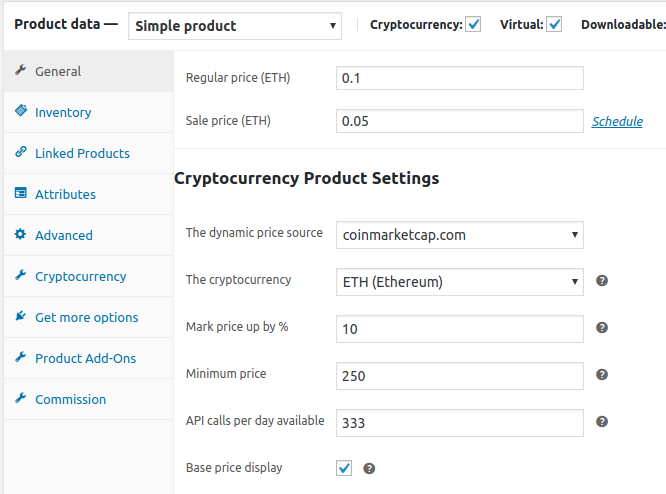
Set token price in Ether or any other crypto including the token itself, if listed on exchange 
Existing NFT token product settings 
The Bitcoin product settings
Installation
- Make sure that System Requirements are met on your hosting provider. These providers are tested for compliance: Cloudways
- Install and activate it as you would any other plugin
- Head over to Settings » Cryptocurrency Product
FAQ
-
Does this plugin takes any fees?
-
You pay NO FEE except the standard Ethereum transaction gas fee
-
How to configure the Ethereum Mainnet?
-
Use this step by step guide: Install and Configure
-
How to configure the Polygon (MATIC) Mainnet?
-
Use this step by step guide: Install and Configure
-
How to configure the Binance Smart Chain (BSC) Mainnet?
-
Use this step by step guide: Install and Configure
-
How to configure for NFT tokens selling?
-
-
How to Top Up Hot Wallet with ETH/BNB/MATIC?
-
-
How to test the Ether product on a Görli testnet?
-
- Set the
Blockchainsetting toEthereum Görli Testnet - Request some Görli Ether from some faucet
- Install, configure to use the
Ethereum Görli Testnetand enable the Ether and ERC20 tokens WooCommerce Payment Gateway plugin - Create an Ether type cryptocurrency product
- Make a deposit of the Görli Ether for that product. See Installation/Deposit section for details.
- Buy this product for free by the Ether and ERC20 tokens WooCommerce Payment Gateway method. Input another Ethereum wallet address on the checkout page
- Check that proper amount of Görli Ether has been sent to your payment address
- Set the
-
How to test the Ether product on a Sepolia testnet?
-
- Set the
Blockchainsetting toEthereum Sepolia Testnet - Request some Sepolia Ether from some faucet
- Install, configure to use
Ethereum Sepolia Testnetand enable the Ether and ERC20 tokens WooCommerce Payment Gateway plugin - Create an Ether type cryptocurrency product
- Make a deposit of the Sepolia Ether for that product. See Installation/Deposit section for details.
- Buy this product for free by the Ether and ERC20 tokens WooCommerce Payment Gateway method. Input another Ethereum wallet address on the checkout page
- Check that proper amount of Sepolia Ether has been sent to your payment address
- Set the
-
How to test the ERC20 product on a Görli testnet?
-
- Set the
Blockchainsetting toEthereum Görli Testnet - Request some Görli Ether from some faucet
- Buy some
0xb4354f51b51ab69d7415d54108dd2f68223c3239TSX token by sending some Görli Ether amount to it’s Crowdsale contract:0x448276ac3c99620f02cc2ac60964aca44b20929a - Install, configure to use the
Ethereum Görli Testnetand enable the Ether and ERC20 tokens WooCommerce Payment Gateway plugin - Create a ERC20 type cryptocurrency product. Set the ERC20 token address setting to the
0xb4354f51b51ab69d7415d54108dd2f68223c3239 - Make a deposit of the ERC20 token for that product. See Installation/Deposit section for details.
- Buy this product for free by the Ether and ERC20 tokens WooCommerce Payment Gateway method. Input another Ethereum wallet address on the checkout page
- Check that proper amount of TSX token has been sent to your payment address
- Set the
-
How to test the ERC20 product on a Sepolia testnet?
-
- Set the
Blockchainsetting toEthereum Sepolia Testnet - Request some Sepolia Ether from some faucet
- Buy some
0x9295a2ba374cf5d575d076c0a48ed12287ad4659TSX token by sending some Sepolia Ether amount to it’s Crowdsale contract:0x1ddef0c5628fc54c1eb0f91a3fdba57b05549d13 - Install, configure to use
Ethereum Sepolia Testnetand enable the Ether and ERC20 tokens WooCommerce Payment Gateway plugin - Create a ERC20 type cryptocurrency product. Set the ERC20 token address setting to the
0x9295a2ba374cf5d575d076c0a48ed12287ad4659 - Make a deposit of the ERC20 token for that product. See Installation/Deposit section for details.
- Buy this product for free by the Ether and ERC20 tokens WooCommerce Payment Gateway method. Input another Ethereum wallet address on the checkout page
- Check that proper amount of TSX token has been sent to your payment address
- Set the
Reviews
Contributors and Developers
“Cryptocurrency Product for WooCommerce” is open source software. The following people have contributed to this plugin.
ContributorsTranslate “Cryptocurrency Product for WooCommerce” into your language.
Interested in development?
Browse the code, check out the SVN repository, or subscribe to the development log by RSS.
Change Log
3.16.13
- FIX: array_slice() expects parameter 1 to be array, null given
- coingecko rate source metadata update
3.16.12
- Divi theme Checkout error fix
- freemius library version update
3.16.11
- freemius library version update
- Rate sources metadata update
3.16.10
- freemius library version update
3.16.9
- Rate sources metadata update
- freemius library version update
3.16.8
- Rate sources metadata update
3.16.7
- null transaction receipt return fixed
3.16.6
wpdb::prepareusage fixed
3.16.5
ethprice_api_urlsetting fix
3.16.4
wpdb::prepareusage fixed
3.16.3
woocommerce/action-schedulerversions conflict prevention- freemius library version update
3.16.2
- Fix the
Call to undefined function ethereum_wallet_freemius_initerror
3.16.1
- Fix unset key usage issue on the settings page
3.16.0
- The MultiSend contract is used to process many ERC20 orders at once.
- Blockchain settings configuration is simplified for both, infura.io supported and custom networks
3.15.15
- Warning fix for PHP v8
3.15.14
sepoliatestnet support is addedgoerlitestnet support is added
3.15.13
- The
Ethereum Addressfield validation and requirement UX unified with the default WooCommerce way
3.15.12
- Register on checkout is supported without address input requirement
woocommerce/action-schedulerupdate to the 3.5.1
3.15.11
- Helper method for the ERC20 Dividend Payments Add-On is added
3.15.10
- Exchange dictionaries updated
3.15.9
- Checkout billings fileds fix for non-crypto products
3.15.8
- Add-ons prices display fix
3.15.7
- Fix order processing issue
3.15.6
- Lost
vendor/bitwaspfolder in free version is restored
3.15.5
- Virtual checkbox shows Crypto settings fix
- coingecko dictionary updated
3.15.4
- coingecko dictionary updated
3.15.3
- Security fix
3.15.2
- Dictionaries updated
3.15.1
bignumber.jsminified file was not added to zip
3.15.0
- WCFM plugin support is added