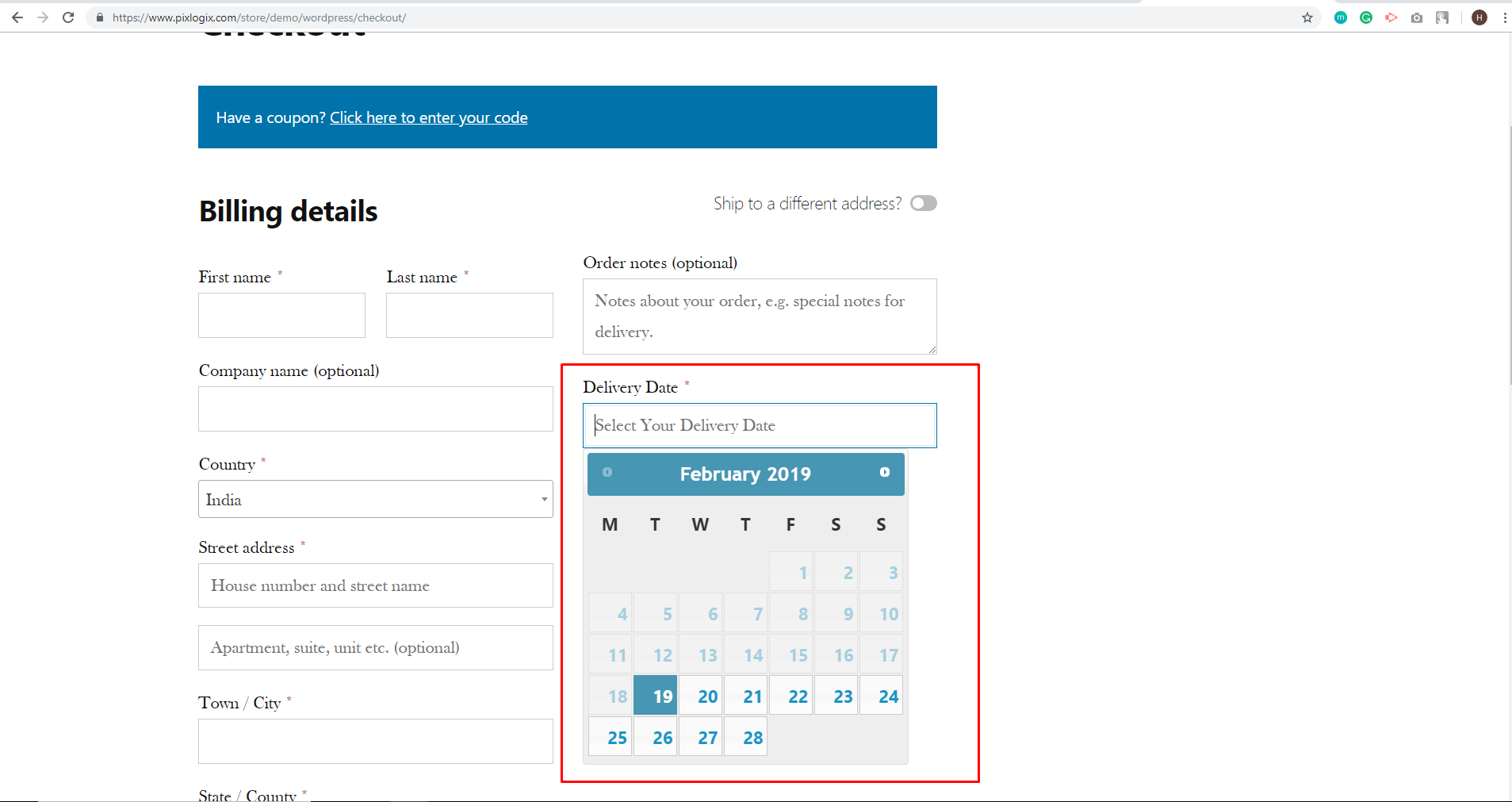Description
Now days many web stores allowing their customers to select convenient delivery date for their orders,so that customer can be available at the time of delivery and there will be less possibility of returning order due to unavailability.
With our plugin customer can choose preferred date of delivery at the time of checkout which can be accessible by customer in mail & Admin at backend. Admin can easily identify these dates and proceed accordingly.
Check out the demo now!
For admin the Demo
[Username : Demo]
[Username : Demo@123]
Advanced Option
-
Admin can manage the label of the delivery date field.
-
We also made some advancement by allowing admin to select date/days range as per his convenience. It can be customize by
- Selecting particular days (Saturday, Sunday etc.)
- Selecting particular Dates (25th December, 31st December etc)
- Disabling days from the order date.
-
Admin can disable particular dates for delivery(For example on 25th December), so customer cannot select those dates for order delivery.
-
Admin can disable some days (For example Saturday, Sunday), then it will be disabled on frontend so the customer cannot select that day for order delivery.
Donations
If you like the plugin, consider a donation to support further development. Click here
Installation
To install the plugin manually in WordPress:
1. Login as Admin on your WordPress blog.
2. Click on the “Plugins” tab in the left menu.
3. Select “Add New.”
4. Click on “Upload” at the top of the page.
5. Select the ‘delivery_date_for_woocommerce.zip’ on your computer, and upload. Activate the plugin once it is uploaded.
6. You will see the “Delivery Date Setting” under WooCommerce menu.
To install the plugin manually with FTP:
1. Unzip the ‘delivery_date_for_woocommerce.zip’ file. Upload that folder to the ‘/wp-content/plugins/’ directory.
2. Login to your WordPress dashboard and activate the plugin through the “Plugins” tab in the left menu.
3. You will see the “Delivery Date Setting” under WooCcommerce menu.
NOTE: This plugin depends on the WooCommerce, so kindly activate the WooCommerce plugin to use it.
FAQ
-
This plugin has a setting option?
-
Yes! you can find setting option in woocommers > Delivery Date Setting.
-
Can I use this plugin without woocommerce plugin?
-
No! This plugin all option depended on woocommerce order
-
Is This plugin compatible with the latest woocommerce plugin?
-
Yes! this plugin is tested with the latest woocommerce plugin. Check out the demo Here
Reviews
Contributors and Developers
“Delivery date for woocommerce” is open source software. The following people have contributed to this plugin.
ContributorsTranslate “Delivery date for woocommerce” into your language.
Interested in development?
Browse the code, check out the SVN repository, or subscribe to the development log by RSS.
Change Log
1.0.1
- Initial release.
1.0.1
- Fixed PHP warning associated with Dates
- Add Delivery Date on order email for admn and customer.
1.1.0
- Bug Fixes and performance improvements
- Make Plugin compatible with latest wordpress and woocommerce version
1.1.1
- Bug Fixes and performance improvements
1.1.2
- Bug Fixes and performance improvements
- Add option for same day delivery
1.1.3
- Bug Fixes and performance improvements
- Add option to Disable delivery for Virtual products
1.1.4
- Bug Fixes and performance improvements
- fix issues for virtual product option
- give email label for delivery date.
1.1.5
- Adminisrator can edit the Delivery date from the order page in admin panel
1.1.6
- Minor bug fixes
- removed the datepicker from order edit screen
1.1.7
- Minor bug fixes for the admin settings
2.0
- Minor bug fixes and tested on the latest wordpress and woocommerce