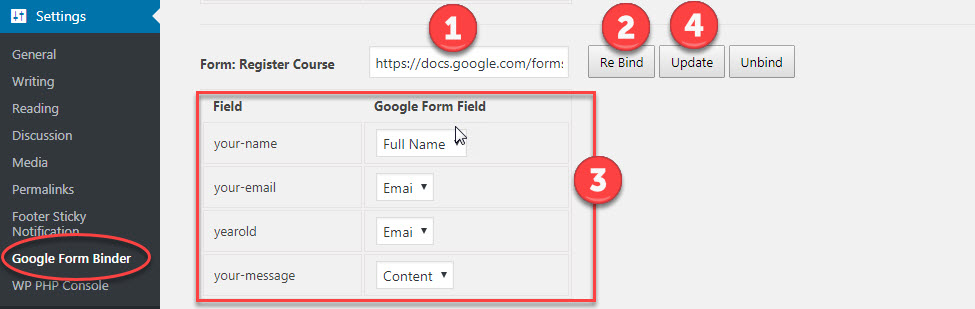Description
Help you to transfer submit data from Ninja Form, Contact Form 7 to Google Form.
Every time Form was submmited, data should to on Google Form and Google Spread Sheet
How to do it: https://www.youtube.com/watch?v=Q412rpNQMOE (vietnamese version)
Installation
Made sure you already installed Contact Form 7 or Ninja Forms
1) Setting -> Google Form Binder
2) Paste Link Google Form to the Form you want to bind
3) Click Bind
4) Map your WP Form field to Google Form field
5) Click Update.
6) Have fun!
FAQ
Please ask me ?
- Installation Instructions
-
Made sure you already installed Contact Form 7 or Ninja Forms
1) Setting -> Google Form Binder
2) Paste Link Google Form to the Form you want to bind
3) Click Bind
4) Map your WP Form field to Google Form field
5) Click Update.
6) Have fun!
Reviews
There are no reviews for this plugin.
Contributors and Developers
“Google Form Binder” is open source software. The following people have contributed to this plugin.
ContributorsTranslate “Google Form Binder” into your language.
Interested in development?
Browse the code, check out the SVN repository, or subscribe to the development log by RSS.
Change Log
1.0
- first version
- have fun.
1.1
Enhance UI, Add non bind option