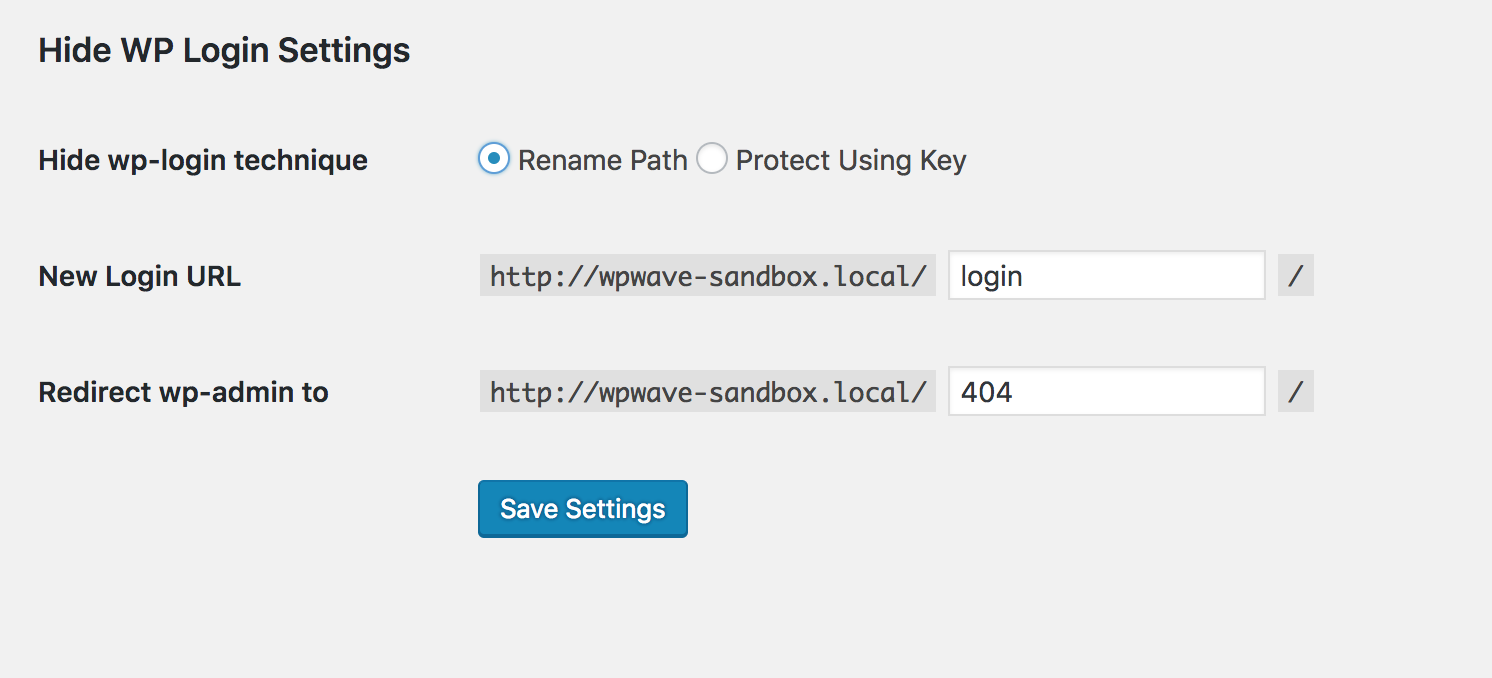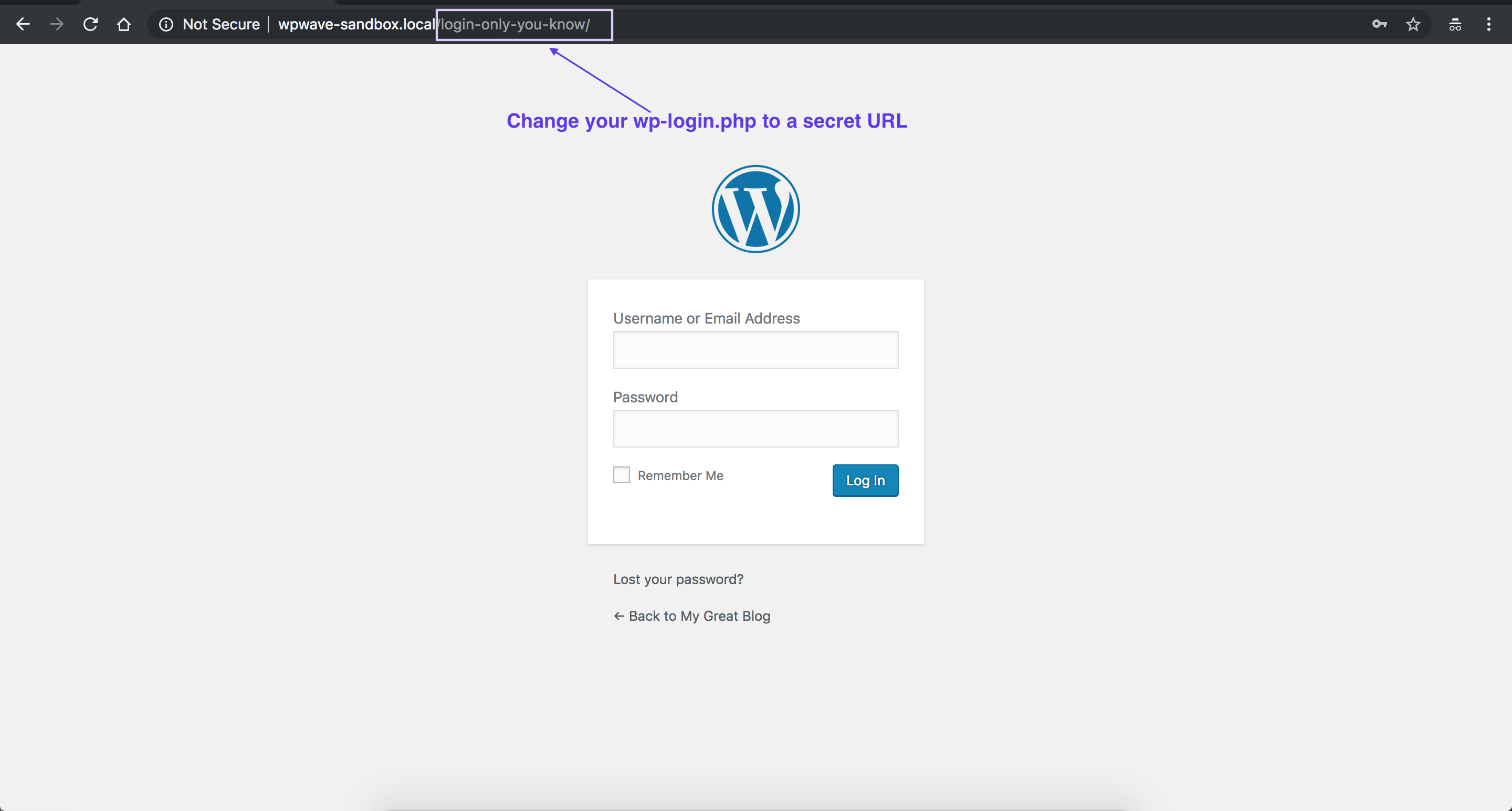Description
Hackers regularly target wp-login.php and brute force using a list of usernames and passwords. This makes your WordPress site susceptible to potential hacking attacks and also slows down the website.
This plugin not only renames wp-login.php but adds a passcode or password to the URL. This makes it impossible for a hacker or an attacker to know the location of login url.
Features
- Rename wp-login.php (thereby hiding it)
- Protect wp-login.php with a passkey
- Redirect /wp-admin for non-logged in users to any url of your choice.
- Bonus: Hide Elementor from popular tools like wappalyzer or builtwith
We at wpWave create the best security plugins for WordPress. You can also checkout our best seller hide my wp.
Installation
- Upload the plugin and Install/Activate.
- Change the URL to anything you want.
Reviews
Contributors and Developers
“Hide My WP Lite” is open source software. The following people have contributed to this plugin.
ContributorsTranslate “Hide My WP Lite” into your language.
Interested in development?
Browse the code, check out the SVN repository, or subscribe to the development log by RSS.
Change Log
v1.2 (30th Dec 2020)
- Compatible with Latest WordPress.
- Enhancement: Added option to hide Elementor.
- Other improvements.
v1.1 (3rd Feb 2020)
- Security fixes
v1.0
- Initial release