Description
- So many choices, seven of them! This is the versatile way to replace “Howdy” as the greeting to those who log in as users of your website.
- Your choices include:
- Write your own greeting
- Create your own random list of greetings
- Just remove “Howdy”
- Greet by daypart (Good Morning, Good Afternoon, Good Evening)
- Show today’s day and date
- Use the pre-filled list of random international greetings
- Use the pre-filled list of random positive, feel-good phrases
Screenshots

Samples of the seven modes available. Your choice: 1-Just Remove "Howdy". 2-Write Your Own greeting. 3-Your Own Random Greeting List (not shown). 4-Greet by Daypart. 5-Today's Day and Date. 6-Random international greetings. 7-Random positive phrases. 
After you load the plugin, it appears on your installed plugin list. You do not have to search for settings; the link is right there. 
If you go to the Settings list in your Menu, you will also find a settings link there. 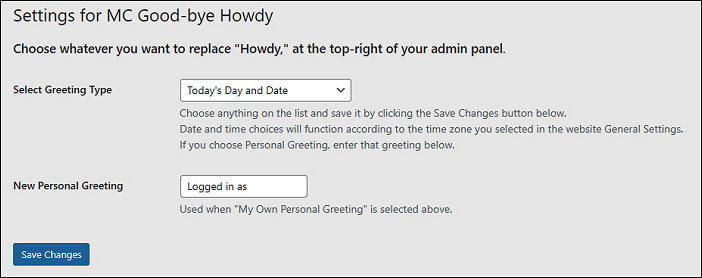
On the settings page, choose the type of greeting you want to provide on the website.
Installation
- Download and activate the plugin.
- Go to Settings -> MC Good-bye Howdy, or, find the Settings link on the active plugins list page under the plugin name.
- If you choose, type in your own personal greeting or list of greetings to randomly appear on the top-right of each admin/user page.
- Choose to remove Howdy, or select an automatic mode: show day and date, greet by day-part, international greetings, or positive phrases.
FAQ
-
Can I just remove “Howdy”?
-
- Sure, make that choice and save your selection. Done.
-
Can I write my own greeting?
-
- Anytime. Choose “My Own Personal Greeting” and type in what you want as the admin greeting.
-
Can I make my own list of random greetings?
-
- Yep. Choose “My Own Random Greeting List” and type in the words or phrases you want to randomly appear.
-
What is the “Greet by Daypart” setting?
-
- Greet users with “Good Morning,” or “Good Afternoon,” or “Good Evening,” acccording to the time of day, aligned with the timezone set for the website.
-
What is the “Today’s Day and Date” setting?
-
- This will always display today’s date and date, aligned with the timezone set for the website.
-
What is the “Random International Greeting” setting?
-
- Randomly display a greeting in many different languages. Greetings include: Ahlan, Aloha, Anyoung, Bonjour, Ciao, Chow, Greetings, God dag, Guten Tag, Habari, Hej, Hola, Hello, Konnichiwa, Olá, Privet, ¿Qué tal?, Salut, Selam, Shalom, Watij, and Yassou.
-
What is the “Random Positive Phrase” setting?
-
- Greet the user in a positive way. Greetings include: Attaway, Do your thing, Keep it up, Love your work, Today is your day, We appreciate you, We believe in you, You can do it, You’re the best, You’re a superhero, and You rock.
-
Will this make me feel better?
-
- It should. You are the admin. You and your website colleagues deserve special attention.
Reviews
Contributors and Developers
“MC Good-bye Howdy” is open source software. The following people have contributed to this plugin.
ContributorsTranslate “MC Good-bye Howdy” into your language.
Interested in development?
Browse the code, check out the SVN repository, or subscribe to the development log by RSS.
Change Log
-
2.6.4- Slight code changes. Compatible with PHP 8.0 and 8.1
-
2.6.3- Added choice: “My Own Personal Random Greetings”
Now you can type in your own list of words or phrases to be randomly-chosen as the logged-in user greeting. -
2.6.1
- Added choice: Just Remove “Howdy”.
- Added choice: Today’s Day and Date.
-
Six additional positive phrases.
-
2.5.1 Additonal tweak in time recognition code
-
2.5 Updated time recognition code, with thanks to Tony Styles. Tested with WordPress 5.5.3
-
2.4 Initial Release to WordPress