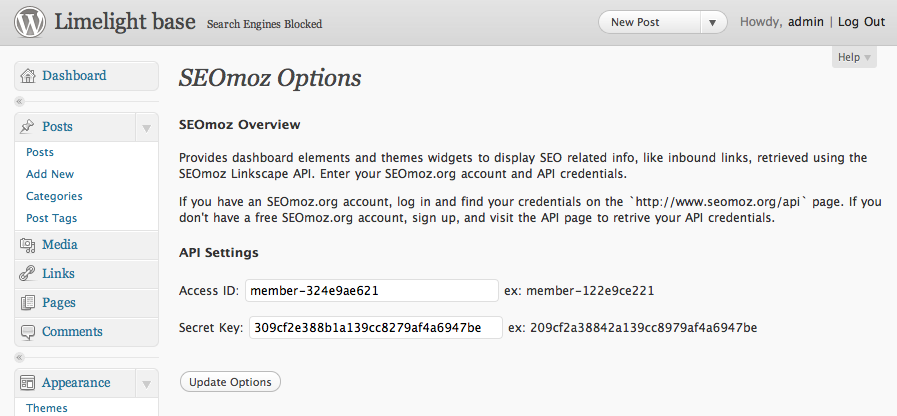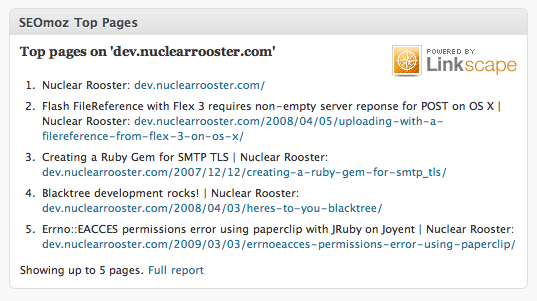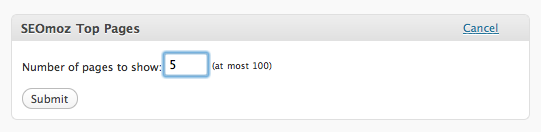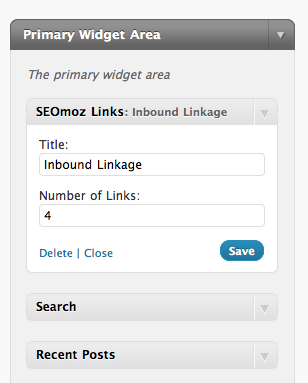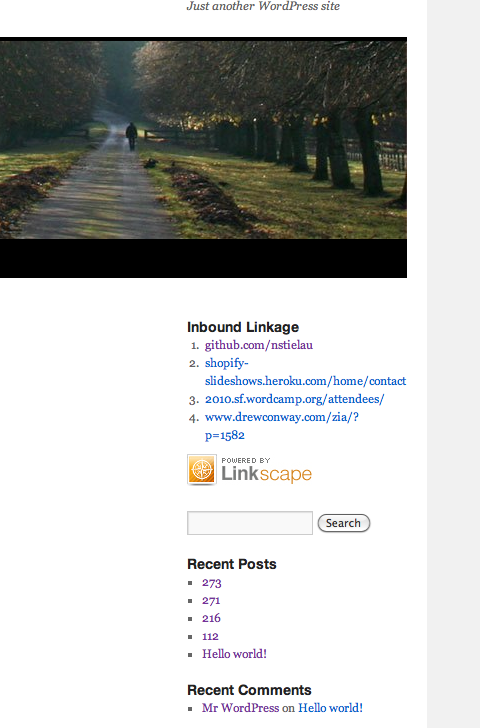Description
Provides dashboard elements and themes widgets to display SEO related info, like inbound links, retrieved using the SEOmoz Linkscape API.
You must have a free SEOmoz.org account and API credentials.
The SEOmoz Inbound Links dashboard widget is similar to the default dashboard widget that queries Google Blog Search, but is more accurate
and complete, as it pulls link information from across the entire web, not just from Google Blog Search.
Screenshots
Installation
Standard upload procedure:
- Upload
seomoz-widgetsfolder to the/wp-content/plugins/directory - Activate the plugin through the ‘Plugins’ menu in WordPress
- Add your SEOmoz Linkscape credentials to the ‘SEOmoz Wigets’ settings page
- Video your inbound links in the dashboard.
- (optional) Install the
wp-file-cacheplugin to improve performance.
FAQ
- What is the Linkscape API
-
The Linkscape API is an interface that allows you to query inbound/outbound links and more.
- Where do I find my API credentials?
-
If you have an SEOmoz.org account, log in and find your credentials on the
http://www.seomoz.org/apipage. If you don’t
have a free SEOmoz.org account, sign up, and visit the API page to retrieve your API credentials. - How can I get help
-
Check out http://apiwiki.seomoz.org/w/page/Getting-Help
Reviews
There are no reviews for this plugin.
Contributors and Developers
“SEOmoz Widgets” is open source software. The following people have contributed to this plugin.
ContributorsTranslate “SEOmoz Widgets” into your language.
Interested in development?
Browse the code, check out the SVN repository, or subscribe to the development log by RSS.
Change Log
1.0.0
- Initial release.
1.0.1
- Whitespace.
1.0.2
- PHP 4 Support, text for settings page, screenshots, links widget.
1.0.3
- Fixing screenshots.
1.0.4
- Adding more screenshots.
1.0.5
- Adding Top Pages dashboard widget.
- Making dashboard widgets configurable.
1.0.6
- Adding message to settings page about reccomending WP-File-Cache.
- Adding function for testing API authentication.
- Testing API credentials upon submission.
- Trimming whitespace from entered API credentials.
- Displaying error message in dashboard panel if API credentials are wrong.
- Correctly eporting non-200 API calls as errors.
1.0.7
- Fixing an issue with removing ‘www’ for the subdomain used with top-pages
1.0.8
- Fixing issue with Inbound Links using the wrong Scope parameter.
1.0.9
- Changing the Top Pages dashboard to indicate that a Site Intelligence API is required.