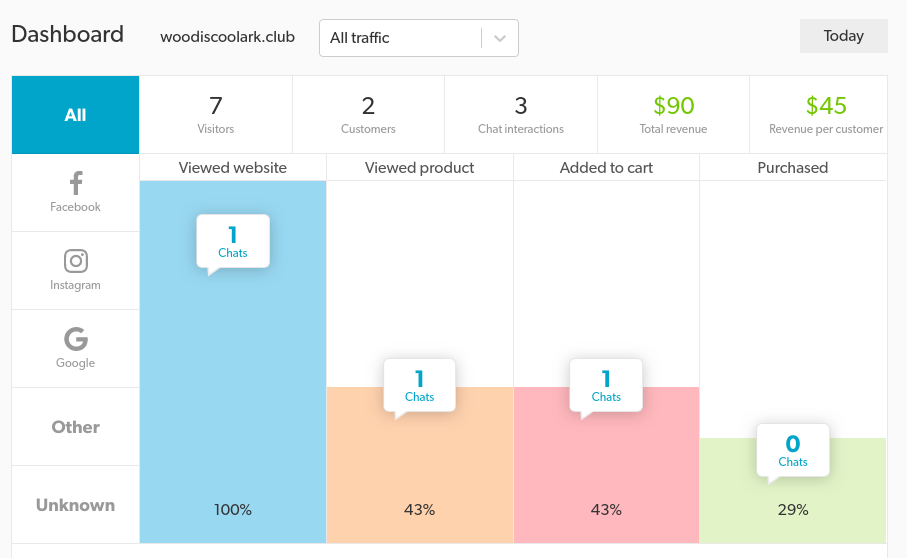Description
A simple, free , sales report.
Snorkel is simple free report that shows you Woocommerce analytics, and both paid and organic traffic right beside your Olark or Tidio chats so you can quickly see where and why your customers stop buying. Save time, get insights and make confident decisions to increase your sales.
Once you have installed the plugin, go to app.snorkelapp.com to set up your account and enter your WooCommerce and chat provider details.
Installation
You can search for “Snorkel” in the wordpress plugins section of your dashboard. Once you have installed, make sure the plugin is activated. Then make sure that you have gone to app.snorkelapp.com to set up your account and enter your WooCommerce and chat provider details.
Or
- Upload the contents of
snorkel.zipto the/wp-content/plugins/directory - Activate the plugin through the ‘Plugins’ menu in WordPress
- Go to app.snorkelapp.com to set up your account and enter your WooCommerce and chat provider details.
FAQ
- Which chat providers do you support?
-
We currently support Olark and Tidio. We hope to support more soon!
- Will this plugin slow my site down?
-
We hope not! We have worked hard to make sure the plugin is as lightweight as possible, and that it loads asynchronously, after your page content.
- When will I see insights in Snorkel?
-
As soon as you have completed installation, Snorkel starts collecting data. As soon as your website gets traffic you should start to see information in the dashboard at app.snorkelapp.com
- What data does Snorkel use?
-
Snorkel consumes data from your WooCommerce store in order to compute conversion funnels and analyze chat transcripts. When website visitors add items to their cart, create an order or create an account, data is sent to our servers. When you enable Snorkel and if you modify the products available in your store, product data is sent to Snorkel. This data is used to determine which products your customers mention in chat conversations.
In addtion to data from your WooCommerce store, Snorkel tracks page-view events from website visitors and messages sent over your live chat widget.
Reviews
There are no reviews for this plugin.
Contributors and Developers
“Snorkel” is open source software. The following people have contributed to this plugin.
ContributorsTranslate “Snorkel” into your language.
Interested in development?
Browse the code, check out the SVN repository, or subscribe to the development log by RSS.
Change Log
0.1
Initial Snorkel Release