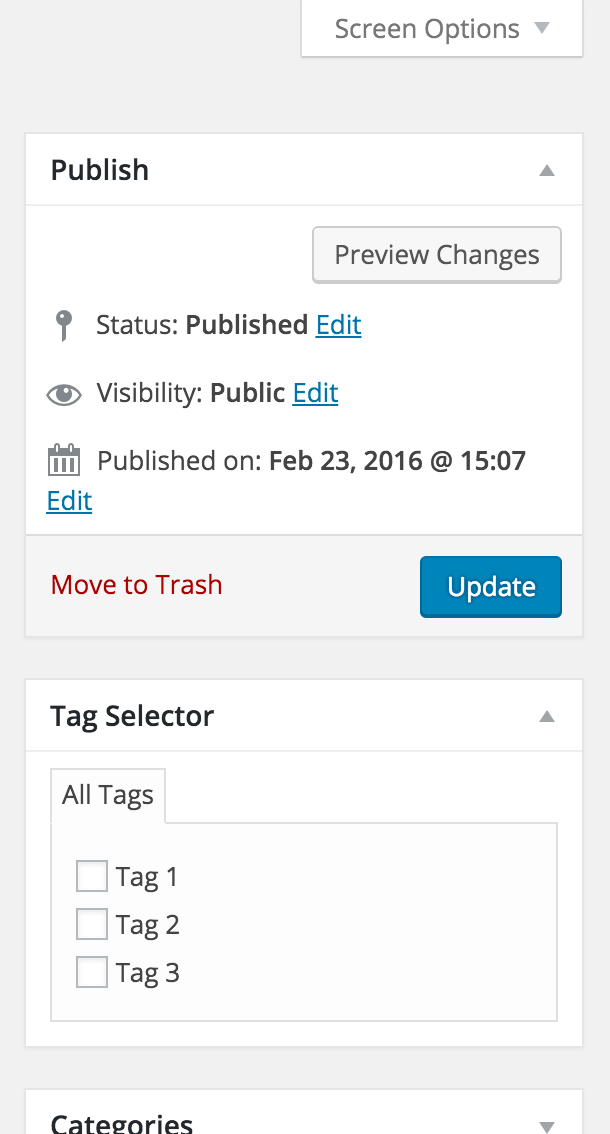Description
Tag Selector adds an additional meta box to your page/post edit pages that allows you to select tags for your post/page much the same way you select categories. This is especially nice if you have more tags than you keep track of and don’t have time to wait for predictive text results.
Installation
No special installation requirements. Simply activate the plugin, the meta boxes should appear, and you’re free to begin using them.
FAQ
Q. Does the Tag Selector only work with WordPress version 4.4.2?
A. Not necessarily I just developed it for 4.4.2 and haven’t tested it with previous versions.
Q. Why did you not add the Most Used tab or Add New functionality the Categories meta box has?
A. I simply did not have use for it in my projects. If the majority of users would like these features added I’ll certainly consider adding them.
Reviews
Contributors and Developers
“Tag Selector” is open source software. The following people have contributed to this plugin.
ContributorsTranslate “Tag Selector” into your language.
Interested in development?
Browse the code, check out the SVN repository, or subscribe to the development log by RSS.
Change Log
[1.0.0] – 2016-02-23
Added
– all files from @robmarston