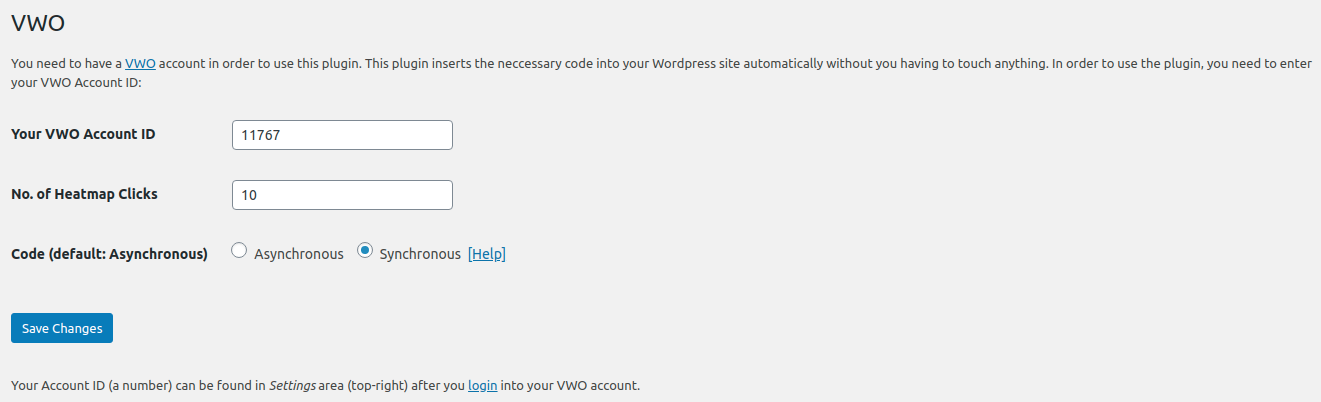Description
This plugin will allow you to automatically insert the VWO tracking code. Just enter your VWO Account ID from https://app.vwo.com/#/settings
Configuration
Enter your ID in the field marked ‘YOUR VWO ACCOUNT ID’
Adding to your template
header code :
footer code :
Installation
WordPress : Extract the zip file and just drop the contents in the wp-content/plugins/ directory of your WordPress installation and then activate the Plugin from Plugins page.
WordPressMu : Same as above
FAQ
-
Your theme needs to have the header and footer actions in place before the
</head>and before the</body> -
If I use this plugin, do I need to enter any other code on my website?
-
No, this plugin is sufficient by itself
Reviews
Contributors and Developers
“Visual Website Optimizer” is open source software. The following people have contributed to this plugin.
ContributorsTranslate “Visual Website Optimizer” into your language.
Interested in development?
Browse the code, check out the SVN repository, or subscribe to the development log by RSS.
Change Log
4.3
- Minor bug fix
4.2
- Tested with latest version
- VWO SmartCode 2.1 updated
4.1
- Tested with latest version
- PHPCS Errors resolved
- WP Rocket support added
4.0
- Tested with latest version
- VWO SmartCode updated
3.9
- Tested with latest version
- Code improvement and add Rocket loader handling
3.8
- Tested with latest version
- Fix WP Rocket Issue
3.7
- Tested with latest version
- Fix Divi Frontend Editor Issue
3.6
- Tested with latest version
3.5
- Tested with latest version
- Rename label “Handle Rocket Loader Issue” to “Skip Deferred Execution”
- Set field default value of “Skip Deferred Execution” to “yes”
3.4
- Tested with latest version
- Code improvement and add Rocket loader handling
3.3
- Tested with latest version
- Add new options in settings
3.2
- Tested with latest version
3.1
- Add Setting link in plugin listing page
3.0
- Update Logo and links
2.9
- Tested with latest version
2.8
- Tested with latest version
2.7
- Update Plugin Name, Author and Description
2.6
- Remove Conflict Errors
2.5
- Update tested upto version
2.4
- Update links
2.3
- Minor bug fix
2.2
- Bug fix to have default tolerance values when plugin is updated
2.1
- Better documentation
2.0
- Option to choose between asynchronous or synchronous code
- Updated code snippet
- Faster website loading
1.3
- code snippet updated
1.0.1
- use Website instead of Web in name of functions and readme (branding)
1.0
- First Version