Description
Clean Up Optimizer not only optimizes your WordPress sites/blogs but also cleans up the obsolete data from database.
It is an effective tool for automatically cleaning your database so that it runs at maximum efficiency.
Its simplicity of usage along with efficient functionality makes it a perfect choice for your WordPress site to clean all obsolete data.
You can schedule the process of Cleaning, Optimizing, Deleting and Repairing the database tables without going to phpMyAdmin.
WordPress Database Optimizer Plugin
Clean Up Optimizer is an effective clean up tool which optimizes or minifies the WordPress data & databases which helps in fast loading of WordPress websites.
The following things should be clean with the Clean Up Optimizer, which are mentioned below:
- Auto Drafts
- Dashboard Transient Feed
- Unapproved Comments
- Orphan Comments Meta
- Orphan Posts Meta
- Orphan Relationships
- Revisions
- Remove Pingbacks
- Remove Transient Options
- Remove Trackbacks
- Spam Comments
- Trash Comments
- Drafts
- Deleted Posts
- Duplicated Post Meta
- oEmbed Caches in Post Meta
- Duplicated Comment Meta
- Orphan User Meta
- Duplicated User Meta
- Orphaned Term Relationships
- Unused Terms
Standard Edition Features – Optimize Database & Cleaner Plugin
- Multi-Lingual
- Manually clean up WordPress Data
- Manually Optimize Database Tables
- Preview Database Tables
- Manage Trackbacks and Comments
- Delete Tables
- Login Security
- Auto IP Block
- Maximum Login Attempts
- Block/Unblock IP Addresses
- Block/Unblock IP Ranges
- Login Logs Details
- Email Notifications
- View Core & Custom Cron Jobs
- Other Settings
- Drop Tables from Database when uninstalled
- Automatic Plugin Updates
- 24/7 Technical Support
Premium Edition Features – Optimize Database & Cleaner Plugin
- Multi-Lingual
- Manually clean WordPress Data
- Scheduled clean WordPress Data
- Manually Optimize Database Tables
- Scheduled Optimize Database Tables
- Preview Database Tables
- Optimize Database Tables
- Empty Database Tables
- Repair Database Tables
- Delete Database Tables
- Auto IP Block
- Maximum Login Attempts
- Logs Details
- Filter Logs Details
- Block IP Addresses
- Unblock IP Addresses
- Filter IP Addresses and IP Ranges
- Block and Unblock Countries
- Other Settings
- Manage Trackbacks and Comments
- Email Notifications
- View Core & Custom Cron Jobs
- Email Templates
- Roles & Capabilities
- Drop Tables from Database when uninstalled
- Automatic Plugin Updates
- Multisite Compatibility
- 24/7 Technical Support
Clean Up Optimizer uses our own Tech Banker API based on Maxmind Database to fetch location and other details based on IP Address for its feature Login Logs. For this reason, we are sending back IP Address whenever a user tries to login to your site back to our server to fetch the details.
Clean Up Optimizer redirects you to a Welcome Screen on Activation of the Plugin and asks you to either Skip or Opt-In for Non Sensitive Information about your Website.
There are lot of features also available in Premium Editions, you can check before downloading & purchasing. Click here for Clean Up Optimizer Premium Editions.
Translate this Plugin
If you can help us with translation to some other language please contact us at support@tech-banker.com
Technical Support
Dear users, our plugins are available for free download. If you have any questions or recommendations regarding the functionality of our plugins, please feel free to contact us.
If you think, that you found a bug in our plugin or have any question contact us at support@tech-banker.com
Please use the support forum on WordPress.org only for this free Standard version of the plugin.
For the Premium Edition there is a separate support package available. Please do not use the WordPress.org support forum for questions about the Premium Edition.
Screenshots

WP Optimizer Screen 
WP Scheduler Optimizer Screen 
WordPress - Add New Schedule Screen 
DB Optimizer Screen 
Scheduler DB Optimizer 
Database - Add New Schedule Screen 
Database - View Records 
Login Logs Screen 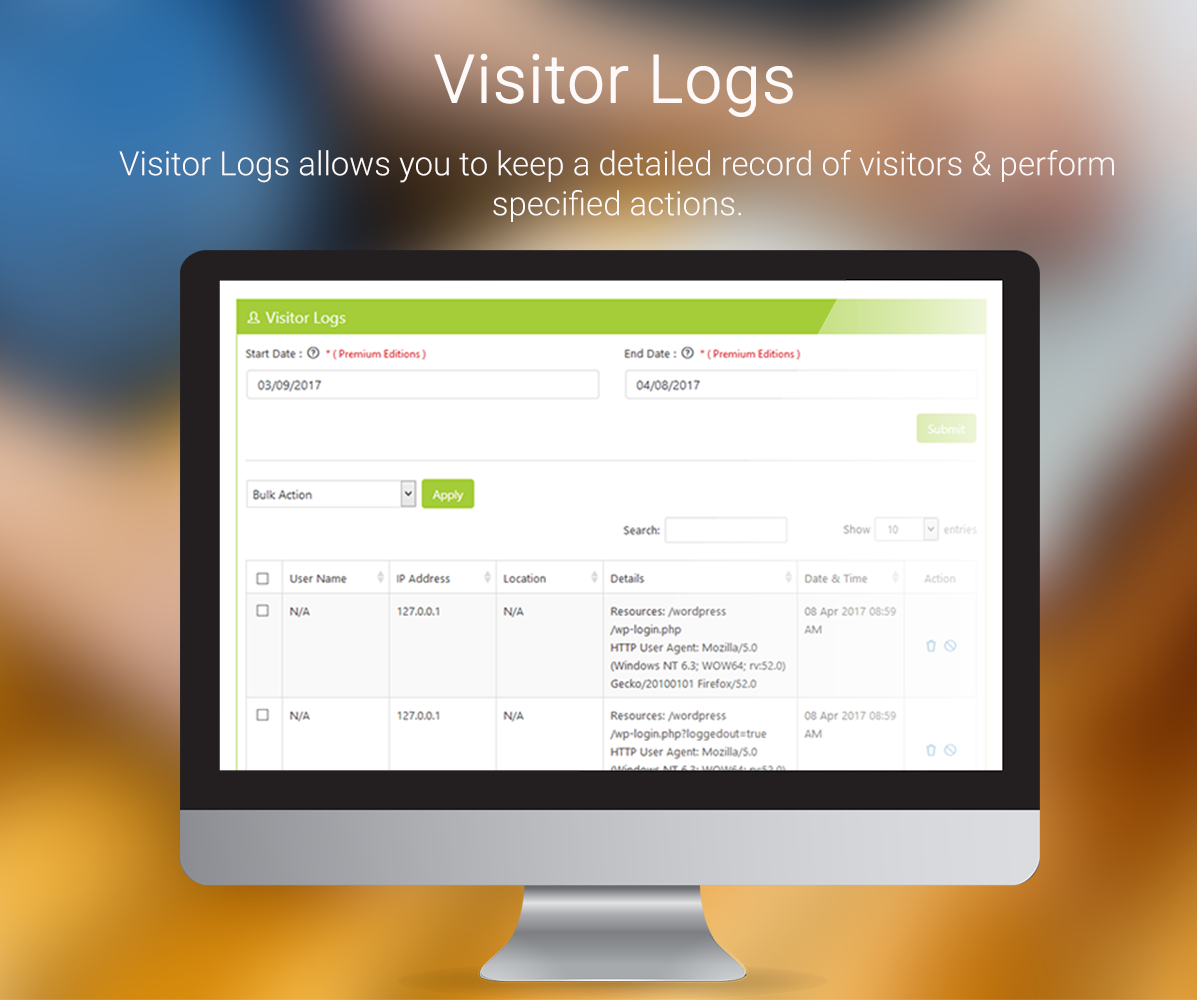
Visitor Logs Screen 
Live Traffic Screen 
Core Jobs Screen 
Custom Jobs Screen 
Notifications Setup Screen 
Message Settings Screen 
Email Templates Screen 
Roles & Capabilities Screen 
Blockage Settings Screen 
Block/Unblock IP Addresses Screen 
Block/Unblock IP Ranges Screen 
Block/Unblock Countries Screen 
Other Settings Screen 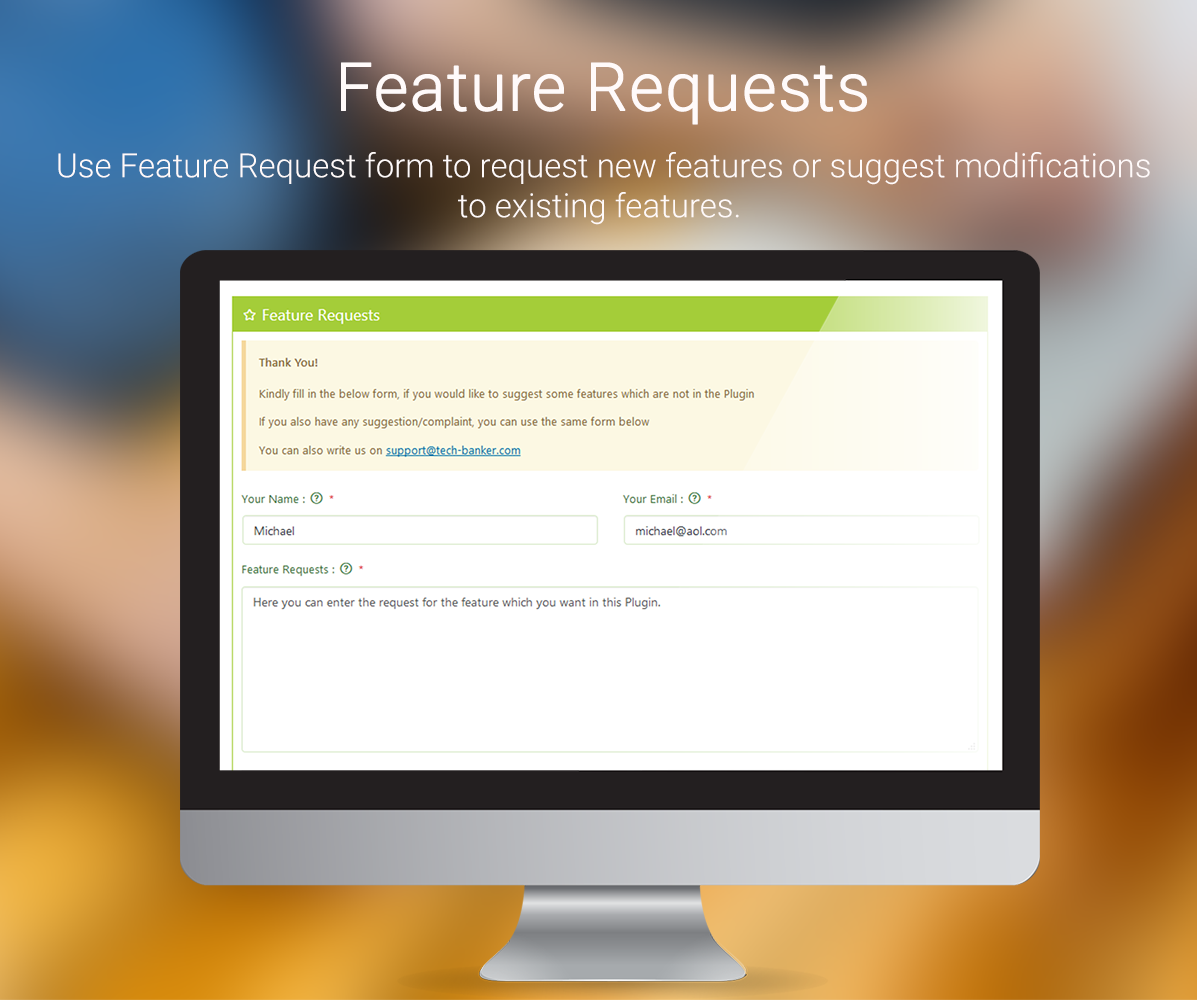
Feature Requests Screen 
System Information Screen 
FAQ
- What is Optimizing Database Tables ?
-
Optimizing Database Tables helps reorganizing the physical storage of table data and associated index data, to reduce storage space and improve Input/output efficiency when accessing the table.
- What does the View Records do ?
-
You can preview the data of your tables which is stored in your database just using a single click without phpMyAdmin access.
- What does Delete Table do ?
-
Delete or Drop the selected tables of your database using the delete option in the Clean Up Optimizer without phpMyAdmin access.
- What is WordPress Data Optimization ?
-
WordPress Data Optimization is the process for removing the data from the WordPress making it clean and empty.
- What are Login Logs ?
-
Login Logs allows you to track the current users who are logging into you website and show there Geo Location on the map. You can view the recent login details of the
user such as Username, IP Address, Location, Login Date and Time, Login Status and action to block the IP Address. - What is Block IP Address feature ?
-
Clean UP Optimizer allows you to protect your website from a specified IP Address.
- What is Block IP Range feature ?
-
Clean UP Optimizer allows you to block the IP Ranges to protect your website from unauthorized users.
- What is Auto IP Block feature ?
-
You can enable Auto IP Block for your website. If the user exceed the maximum login attempts then his/her IP would be blocked for fixed time automatically.
- What is Maximum Login Attempts ?
-
Clean UP Optimizer allows you to set Maximum Login Attempts for your website so that the IP Address is automatically blocked when it exceeds the certain limit.
- What is Email Notifications feature ?
-
You can configure the settings to receive emails when user logged in whether successful or failure or when IP Address or IP Range gets Blocked or Unblocked.
Reviews
Contributors and Developers
“WP Clean Up Optimizer: Optimize Database & WordPress” is open source software. The following people have contributed to this plugin.
ContributorsTranslate “WP Clean Up Optimizer: Optimize Database & WordPress” into your language.
Interested in development?
Browse the code, check out the SVN repository, or subscribe to the development log by RSS.
Change Log
4.0.28
- TWEAK: CSS Confliction Fixed
4.0.27
- TWEAK: Wizard Icon Removed
4.0.26
- TWEAK: Links changed.
4.0.25
- TWEAK: Constants changed.
4.0.23
- TWEAK: Locate IP Addresses API Changed
4.0.22
- TWEAK: Locate IP Addresses API Changed
- FIX: Slow Down of WordPress Site
- NEW: Store Locations of IP Address Locally after fetching from API
4.0.21
- FIX: IP Address Location Bug
4.0.19
- TWEAK: GDPR Message Changes.
4.0.18
- TWEAK: GDPR Compliance
- TWEAK: Compliance with WP Tide
- FIX: Major Bugs
- FIX: PHP Compatibility Issues
- FIX: WordPress Compatibility Issues
4.0.17
- TWEAK: Feedback Request on De-Activation of Plugin
4.0.16
- FIX: Prohibits Blocking Own IP Address
4.0.15
- FIX: Uninstall Bug for Dropping of Tables in case of a Multisite
4.0.13
- FIX: Security Vulnerabilities
- TWEAK: Code Optimized
4.0.12
- FIX: Major Confliction with Admin Menu Editor Plugin
- FIX: Broken Links
- FIX: Pricing Page Removed from Page
- FIX: Minor Bugs Fixed
- TWEAK: CSS Optimized
4.0.11
- TWEAK: New & Easy Gallery UI
- TWEAK: CSS Conflictions Fixed
- TWEAK: Banners Removed
- TWEAK: Unwanted JS/CSS Files Removed
- TWEAK: Pricing Tables Changed
- TWEAK: Feedback Removed
- TWEAK: WordPress.org Support Forum Link Added
4.0.10
- FIX: Major Bugs Fixed
- FIX: Obsolete Code Removed
- TWEAK: Code Optimized
- TWEAK: Bots Filtered before saving Logs to database
4.0.9
- FIX: Major Bugs Fixed
- FIX: Obsolete Code Removed
4.0.8
- FIX: Proper Sanitization, Escaping, Validation of all Post Calls
- FIX: Removal of all function_exists, class_exists, typeof from all the files.
- FIX: Uninstall File moved to root folder and changes done as per wordpress guidelines.
- FIX: Error Reporting in file Removed
- FIX: Auto Updates Removed
- FIX: Curl Calls Removed
4.0.6
- FIX: Code Removed from Skip Action Hook on Wizard Page
- FIX: Code Removed from De-activation Hook in case of Skipped Wizard Page
- FIX: Code Removed from Uninstall Hook in case of Skipped Wizard Page
- FIX: Obsolete Code Removed
- FIX: Major Bugs Fixed
4.0.3
- TWEAK: Translation Request Added
- TWEAK: Pages Modified for Language Translation Notification
- FIX: Duplicated Post Meta Bug Fixed
4.0.2
- FIX: Minor Bugs Fixed
- FIX: Compatibility with CK Editor
- TWEAK: Google Maps API Key Changed
4.0.1
- TWEAK: Database Optimized
- TWEAK: Layouts Changed
- TWEAK: Obsolete Code Deleted
- TWEAK: Screenshots Changed
4.0.0
- TWEAK: Major Version Release
- TWEAK: Layouts Changed
- TWEAK: Install Script Modified
- TWEAK: Database Optimized
- TWEAK: Security Patch Added
- TWEAK: Modified JS & CSS Functions to only call on own Plugin Page
- TWEAK: Layouts Changed
- TWEAK: Obsolete Code Deleted
- TWEAK: CSS Improved
- TWEAK: Screenshots Changed
3.0.13
- TWEAK: Translations Updated
- TRANSLATION: New Language Added – Italian
3.0.12
- TWEAK: Translations Updated
- TRANSLATION: New Language Added – Spanish
- TRANSLATION: New Language Added – Croatian
3.0.11
- TWEAK: Language Translation Bugs Fixed
- TWEAK: Translation File Updated
3.0.10
- TWEAK: Obsolete Code Removed
- TWEAK: Code Optimized
- TWEAK: Translations File Updated
- TWEAK: Code Optimized
- TWEAK: Error Logs Added
- TWEAK: Major Bugs Fixed
- TWEAK: New Settings Added
3.0.9
- TWEAK: Obsolete Code Removed
- TWEAK: Code Optimized
- TWEAK: Translations File Updated
3.0.8
- TWEAK: Translations Updated
- TRANSLATION: New Language Added – Dutch
- TRANSLATION: New Language Added – Chinese
- TRANSLATION: New Language Added – German(Switzerland)
3.0.7
- TWEAK: Translations Updated
3.0.6
- TWEAK: Unblock Blocked IP Addresses
- TWEAK: Few Bugs Fixed
- TWEAK: Code Optimized
- TRANSLATION: New Language Added – French
- TRANSLATION: New Language Added – German
3.0.5
- TWEAK: TWEAK: Obsolete Code Deleted
- TWEAK: Translations Updated
- TRANSLATION: New Language Added – Russian
3.0.4
- FIX: IP Address 0.0.0.0 Bug Fixed
- TWEAK: IP Address Validation Added
- TWEAK: Code Optimized
3.0.3
- FIX: Wrong IP Address Bug Fixed
- FIX: IP Address Block/Unblock Bug Fixed
- TWEAK: Code Optimized
3.0.2
- FIX: Install Script Bugs Fixed
- TWEAK: Visitor Logs and Real Time Logs set to Disabled by default due to Performance Issues
3.0.1
- TWEAK: Obsolete Code Deleted
- FIX: Fixed Error Displaying on Front Page
3.0.0
- TWEAK: Major Version Release
- TWEAK: Layouts Changed
- TWEAK: Install Script Modified
- TWEAK: Database Optimized
- TWEAK: Security Patch Added
- TWEAK: Modified JS & CSS Functions to only call on own Plugin Page
- TWEAK: Layouts Changed
- TWEAK: Obsolete Code Deleted
- TWEAK: CSS Improved
- TWEAK: Screenshots Changed
2.0.97
- TWEAK: Security Patch Added
- FIX: Few Bugs Fixed
2.0.95
- TWEAK: Code Optimized
- FIX: Few Bugs Fixed
2.0.94
- Security Issues Fixed
- FIX: Few Bugs Fixed
2.0.93
- TWEAK: Login Logs API Updated
- FIX: Few Bugs Fixed
2.0.92
- TWEAK: Login Logs API Updated
- TWEAK: Few Bugs Fixed
- TWEAK: Strings Updated
- TWEAK: Other Services Updated
2.0.91
- TWEAK: Login Logs API Updated
- FIX: Few Bugs Fixed
- TWEAK: Recommended Section Updated
- TWEAK: Other Services Updated
2.0.90
- TWEAK: Google Maps API Updated
- FIX: Few Bugs Fixed
2.0.89
- TWEAK: Login Logs API Updated
- FIX: Few Bugs Fixed
2.0.88
- TWEAK: Other Services Section Updated
- FIX: Few Bugs Fixed
2.0.87
- TWEAK: Pricing Table Changed
- FIX: Few Bugs Fixed
2.0.86
- TWEAK: Compatibility with 4.5.3
- FIX: Few Bugs Fixed
2.0.85
- TWEAK: Login Logs IP Logs Updated
- FIX: Few Bugs Fixed
2.0.84
- TWEAK: Login Logs IP Logs Updated
- FIX: Few Bugs Fixed
2.0.83
- FIX: Few Bugs Fixed
2.0.82
- TWEAK: Compatibility with 4.5.2 WordPress
2.0.81
- FIX: Few Bugs Fixed
2.0.80
- TWEAK: Compatibility with 4.5.1 WordPress
2.0.79
- TWEAK: Compatibility with 4.5 WordPress
2.0.78
- TWEAK: Login Logs IP Logs Updated
2.0.77
- TWEAK: Login Logs IP Logs Updated
- FIX: Few Bugs Fixed
2.0.76
- TWEAK: Login Logs IP Logs Updated
2.0.75
- TWEAK: Login Logs IP Logs Updated
- FIX: Few Bugs Fixed
2.0.74
- TWEAK: Login Logs IP Logs Updated
2.0.73
- TWEAK: Login Logs IP Logs Updated
2.0.72
- TWEAK: Login Logs IP Logs Updated
- FIX: Few Bugs Fixed
2.0.71
- TWEAK: Compatibility with 4.4.2
2.0.70
- FIX: CSS Bugs Fixed
2.0.69
- TWEAK: Login Logs IP Logs Updated
- FIX: Few Bugs Fixed
2.0.68
- TWEAK: Compatibility with 4.4.1
2.0.67
- TWEAK: Login Logs IP Logs Updated
- FIX: Few Bugs Fixed
2.0.66
- TWEAK: Login Logs IP Logs Updated
2.0.65
- TWEAK: Login Logs IP Logs Updated
- FIX: Few Bugs Fixed
2.0.64
- FIX: Few Bugs Fixed
- TWEAK: Compatibility with 4.4
2.0.63
- TWEAK: Login Logs IP Logs Updated
2.0.62
- FIX: Few Urgent Bugs Fixed
2.0.61
- TWEAK: Login Logs IP Logs Updated
2.0.59
- TWEAK: Login Logs IP Logs Updated
2.0.58
- FIX: Few Urgent Bugs Fixed
2.0.57
- TWEAK: Login Logs IP Logs Updated
2.0.56
- FIX: Few Bugs Fixed
2.0.55
- FIX: Few Bugs Fixed
2.0.54
- FIX: Few Bugs Fixed
2.0.53
- FIX: Few Bugs Fixed
- TWEAK: Compatibility with 4.3.1
2.0.52
- FIX: Few Bugs Fixed
2.0.51
- FIX: Few Bugs Fixed
2.0.50
- FIX: Few Bugs Fixed
2.0.49
- FIX: Few Bugs Fixed
- TWEAK: Compatibility with 4.3
2.0.48
- FIX: Few Bugs Fixed
2.0.47
- TWEAK: Compatibility with 4.2.4
2.0.46
- FIX: Few Bugs Fixed
2.0.45
- TWEAK: Compatibility with 4.2.3
2.0.44
- FIX: Auto Update Bugs Fixed
2.0.43
- FIX: Few Bugs Fixed
2.0.42
- FIX: Few Urgent Bugs Fixed
2.0.41
- FIX: Few Bugs Fixed
2.0.40
- FIX: Few Urgent Bugs Fixed
2.0.39
- FIX: Few Bugs Fixed
2.0.38
- FIX: Few Bugs Fixed
- TWEAK: Removed Unwanted Js Files
2.0.37
- FIX: Minor Bug Fixed.
2.0.36
- TWEAK: Added Compatibility with WordPress 4.2.2
2.0.35
- TWEAK: Compatibility with WordPress 4.2.1
2.0.34
- TWEAK: Compatibility with WordPress 4.2
- TWEAK: Improved Login Logs.
- TWEAK: Date Picker introduced in Login Logs.
- TWEAK: Polish Language Updated.
2.0.33
- TWEAK: Compatibility with WordPress 4.1.2.
2.0.32
- FIX: Few Bug Fixed.
2.0.31
- FIX: Minor Bug Fixed.
2.0.30
- FIX: Bug Fixed Related to Comments.
2.0.29
- FIX: Formatting Issue Fixed.
2.0.28
- FIX: Minor Bugs Fixed.
2.0.27
- FIX: Minor Bugs Fixed.
- TWEAK: Premium Editions Section Updated.
2.0.26
- FIX: Minor Bugs Fixed related to user roles.
2.0.25
- FIX: Minor Bugs Fixed.
- TWEAK: Other Services Section Updated.
- TWEAK: Premium Editions Section Updated.
2.0.24
- TWEAK: Added new feature of Feature Request.
2.0.23
- TWEAK: Few Bug Fixed related to Plugin Auto-updation.
- TWEAK: Unset the Auto-updation Cron on Uninstalling the Plugin.
- TRANSLATION: Available in Solvenian Language.
2.0.22
- TWEAK: -Automatic Wp Clean Up Optimizer Plugin Update Enable/Disable.
2.0.21
- TWEAK: Few Bug Fixed.
2.0.20
- TWEAK: Changes in Recommended Plugins section.
2.0.19
- TWEAK: Changes in javascript file for Login Logs map.
2.0.18
- TWEAK: Pricing Changed.
2.0.17
- TWEAK: Changes in Login Logs.
2.0.16
- TRANSLATION: Translated in French Language.
- TRANSLATION: Chinese Language Updated.
2.0.15
- TWEAK: Compatibility with WordPress 4.1.
2.0.14
- TWEAK: Compatibility with NextGen Plugin.
- TWEAK: Code Optimized.
- TRANSLATION: Translated in German Language.
- TRANSLATION: Updated Italian Language.
2.0.13
- TRANSLATION: Translated in Italian Language.
2.0.12
- TWEAK: Removed Moderated Comment from Data Optimizer.
2.0.11
- TRANSLATION: Translated in Chinese Language.
- TWEAK: Changes in Install Script file.
2.0.10
- FIX: Changed variable for roles and capabilities to avoid conflictions with other plugins.
2.0.9
- FIX: Bug Fixed related to Login Log.
- FIX: Login Compatibility with WooCommerce.
2.0.8
- TWEAK: Changed Free GeoIP API to Tech Banker API
2.0.7
- TWEAK: Recommendations Missing Files Added
- TWEAK: Other Services Missing Files Added
- TWEAK: Premium Plugin Missing Files Added
2.0.6
- TWEAK: Changes in Code for Multisite WordPress.
- TWEAK: Changes in Install Script file.
- TRANSLATION: Translated in Dutch Language.
- FIX: Minor Bug Fixed.
2.0.5
- TWEAK: Added Update Message for New Versions
- TWEAK: Changes in Few Files.
2.0.4
- TWEAK: Added Compatibility with Multisite WordPress
- TWEAK: Added Compatible with WordPress 4.0.1
- TWEAK: Updated Pricing Table
- TWEAK: Optimized Code
2.0.3
- TWEAK: Updated Roles and Capabilites
- FIX: Bug Fixed on Pages
- TWEAK: Changes in Install Script
- TWEAK: Updated Links on Pages
- TWEAK: Optimized Clean Up Code
2.0.2
- TWEAK: Added Tooltips
- TWEAK: Udpated Po & Mo Files
- TWEAK: Updated Css Fixes
- TWEAK: Updated Js Fixes
- TWEAK: Optimized Clean Up Code
2.0.1
- TWEAK: Updated Po & Mo Files
- TWEAK: Updated Css Fixes
- TWEAK: Updated Our Services Section
- TWEAK: Optimized Code
- FIX: Removed unwanted Files
2.0
- Major Version Release
- New Feature : Login Logs are introduced in which keeps track of Logged in users.
- New Feature : Cron Jobs are shows Custom as well as Core scheduler events.
- New Feature : Message Settings are edited for Blocked IP Addresses.
- New Feature : Plugin Settings are used for Roles & Capabilites.
- New Feature : Security Settings are introduced to Block Single IP Address and Block IP Address with Ranges.
- New Feature : Database Overview.
- New Feature : Remove Trackbacks and Comments.
- New Feature : 36+ Languages.
1.1
- TWEAK: WP Clean Up Optimizer Languages Updated
1.2
- FIX: Major Bugs Solved related to Database
1.1
- TWEAK: WP Clean Up Optimizer Languages Added
1.0
- WP Clean Up Optimizer Initial Release