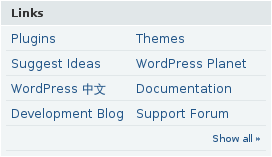Description
Show the links with multiple columns layout in the sidebar.
You can limit the number of links, switch it between one-column and multiple-column layouts in the sidebar. and you can sort the links or random, use the ‘Show all’ button.
在侧边栏显示以多栏的布局显示友情链接。
你可以限制显示链接的数量,在单栏和多栏之间随意切换。并且可以对链接进行排序或随机排列。还可以使用“显示全部”的按钮。
Supported Languages:
- US English (default)
- 简体中文
Demo:
Installation
- Unzip archive to the ‘/wp-content/plugins/’ directory
- Activate the plugin through the ‘Plugins’ menu in WordPress
- This is two ways to add the WP-MulticolLinks widget to the sidebar:
- Go to ‘Design->Widgets’, and add the WP-MulticolLinks to your blog.
- In your ‘sidebar.php’ file add the following lines:
<h3>Blogroll</h3>
<?php wp_multicollinks(); ?>
Arguments:
NAME TYPE DESCRIPTION DEFAULT VERSIONS
limit integer the number of links. 0(all) 1.0+
columns integer the number of columns. 1 1.0+
category string the name of the category 1.0+
to show.
orderby string sort by name 1.0+
name/url/rating/rand.
order ASC/DESC how to sort. ASC 1.0+
navigator true/false show navigator buttons. true 1.0+
Using Examples:
<?php wp_multicollinks('limit=20&orderby=rand&columns=2'); ?>
<?php wp_multicollinks('category=blogroll&orderby=rand&order=DESC'); ?>
<?php wp_multicollinks('limit=20&navigator=false'); ?>
Custom CSS:
- WP-MulticolLinks will load wp-multicollinks.css from your theme directory if it exists.
- If it doesn’t exists, it will load the default style that comes with WP-MulticolLinks.
Reviews
There are no reviews for this plugin.
Contributors and Developers
“WP-MulticolLinks” is open source software. The following people have contributed to this plugin.
ContributorsTranslate “WP-MulticolLinks” into your language.
Interested in development?
Browse the code, check out the SVN repository, or subscribe to the development log by RSS.
Change Log
VERSION DATE TYPE CHANGES
1.0.2 2008/12/29 MODIFY Updated the JavaScript and using namespace.
FIX Fixed DB table names.
1.0.1 2008/08/20 FIX Fixed display bug in IE6.
1.0 2008/07/30 NEW Add localization support.
NEW Add Simplified Chinese language support.
DELETE Remove 'target' argument.
0.6 2008/07/26 FIX Fixed a bug of 'target' argument.
0.5 2008/07/25 NEW Add WordPress Widget support.
0.4 2008/07/24 FIX Fixed a display bug.
NEW Add AJAX paging support.
0.3 2008/07/21 NEW Base features.